Hanna Prodigy offers four different user roles within the product: Initiative Owners Administrators, Initiative Owner, Member, and Guest. Each role has specific permissions and capabilities that define how users can interact with the AI and contribute to its training. Let's explore each role in detail:
Initiative Owners Administrators
- They can do everything an Initiative Owner can do plus the following points.
- Add, remove, or change the license
- Change the Hanna's behavior for the whole company through the Hanna Prodigy Configuration in Settings
- Add or remove users to the company
- Create Groups
- Add or remove Strategic Insights
- Create Powerpoint presentations and create or modify Strategic Analysis
- Run Strategic Analysis
Initiative Owners
- Create and manage Smartnotes, train Hanna at all initiatives and just for me (additionally training at the company level if they have the privilege), and interact with the AI.
- Can add or remove users from in the company and assign them to an initiative, granting or revoking access as needed.
- Change Hanna's behavior for the whole initiative through the Hanna Prodigy Configuration in Settings
- Create Powerpoint presentations
- They might be able to create or modify Strategic Analysis depending on the privilege
- They can run Strategic Analysis
An initiative can have one or more initiative owners.
Members
A Member has a similar level of access and capabilities as an Initiative Owner, with a few key exceptions.
- Members can create and manage smartNotes, teach Hanna at 2 levels only (Initiative, and Just for Me), and interact with the AI.
- Members do not have the authority to add new users to the initiative or remove existing users.
- Members cannot purchase packages or view information related to credit usage and allocation.
- Members can't change Hanna's behavior for the company or initiative
- Create PowerPoint presentations and Strategic Analysis
- They can run Strategic Alignments but can't modify them
- They can run Strategic Analysis
Guests
- A Guest has a more limited set of permissions within Hanna Prodigy.
- Guests can't train Hanna at any level, not even the "just for me" level.
- Guests see everything as read-only.
- By default, guests cannot access Hanna Prodigy unless permissions are granted in the settings to allow guest access within the initiative.
- They can't create PowerPoint presentations or run Strategic Analysis
This is a comprehensive list of privileges and outcomes:
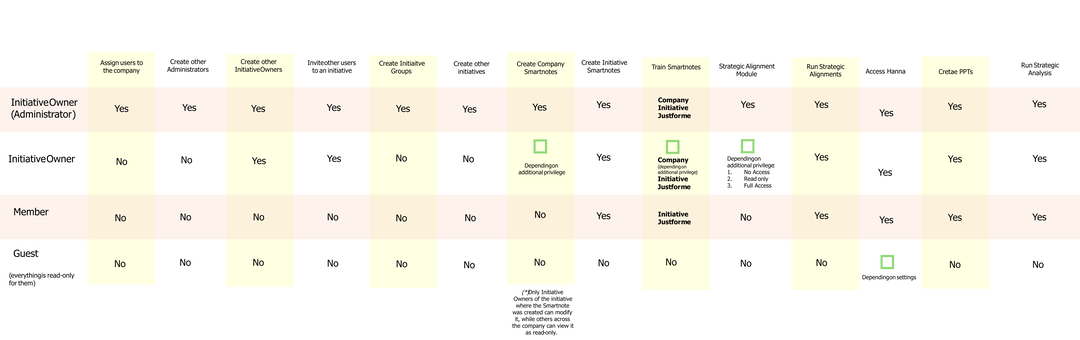
By offering these four access levels, Hanna Prodigy enables organizations to effectively manage access, control, and collaboration within the product. Initiative Owners have the highest level of control and responsibility, ensuring that the AI is trained and utilized in alignment with the organization's goals and objectives. Members can actively contribute to the AI's training and leverage its capabilities, while Guests can focus on providing initiative-specific knowledge and benefiting from Hanna's support within their designated context.