Different departments and teams often need specialized expertise and guidance in today's complex business environment. Hanna Minds is a great feature that allows you to create customized versions of Hanna, each tailored to specific roles, departments, or functions within your organization. Think of it as having multiple expert consultants, each specialized in different areas of your business.
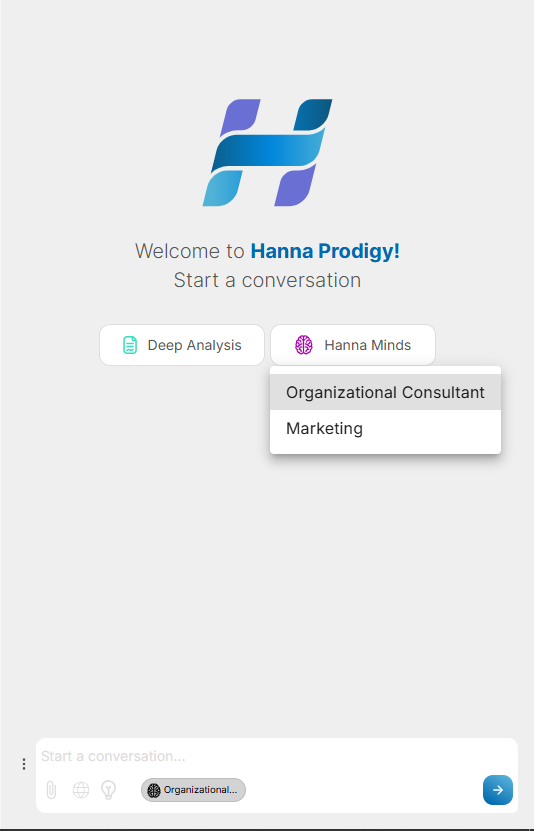
By default, your platform includes the Organizational Consultant Hanna Mind, designed to help with broad organizational challenges. However, the true power of Hanna Minds lies in your ability to create specialized versions that align with your specific needs.
Creating Your Hanna Mind
To access the Hanna Minds feature, click on the Tools menu in the top navigation bar and select "Hanna Minds." This takes you to the configuration screen where you can create and manage your specialized assistants.
Essential Fields: Let's walk through the mandatory fields with two practical examples:
Simple Hanna Mind - Marketing Assistant:
- Hanna Mind: Marketing Assistant
- Role: Marketing
- Main Purpose: Support teams with basic marketing tasks and content creation
- Tone: Professional
- Visibility: Initiative (specific to marketing team)
- Color: Blue (for easy identification)
Complex Example - Legal Compliance Advisor:
- Hanna Mind: Legal Compliance Advisor
- Role: Legal Compliance Specialist
- Main Purpose: Guide teams through regulatory requirements, review compliance concerns, and provide preliminary legal guidance for common situations
- Tone: Formal
- Visibility: All Company
- Color: Dark Grey
Advanced Configuration
Clicking "Advanced options" reveals additional fields that help fine-tune your Hanna Mind's behavior:
For the Legal Compliance Advisor example:
- Context/Situation: "Used in scenarios involving regulatory compliance, contract review, and legal risk assessment in the financial services industry. Focuses on GDPR, financial regulations, and corporate law."
- Format/Structure: "Responses should follow a clear structure: 1) Legal context 2) Specific requirements 3) Recommended actions 4) Risk considerations 5) Next steps"
- Specific Instructions: "Always include relevant regulation references. Highlight when human legal review is mandatory. Never provide definitive legal advice, only guidance."
- Target Audience: "Business teams, project managers, and department heads who need preliminary legal guidance while waiting for formal legal review"
These advanced settings help create a more sophisticated assistant that can:
- Provide consistent, structured responses
- Stay within appropriate boundaries (like not giving definitive legal advice)
- Communicate effectively with its intended audience
- Maintain compliance with organizational policies
Remember, while the basic configuration might be sufficient for simpler use cases like the Marketing Assistant, the advanced options become particularly valuable when creating specialized Hanna Minds for complex domains like legal, technical, or regulatory functions.
Once configured, your new Hanna Mind becomes available as an option when starting new conversations, allowing teams to access specialized guidance whenever needed. However, remember that once you start a conversation with a specific Hanna Mind, you'll need to stick with it for that entire chat session to maintain consistency and context.