Once Hanna Prodigy AI generates your initial mindmap, you'll see a rich tapestry of interconnected objects representing different types of concepts. At the center typically sits a blue hexagonal "Situation" node that captures the essence of your topic. This serves as the anchor point for your entire map.
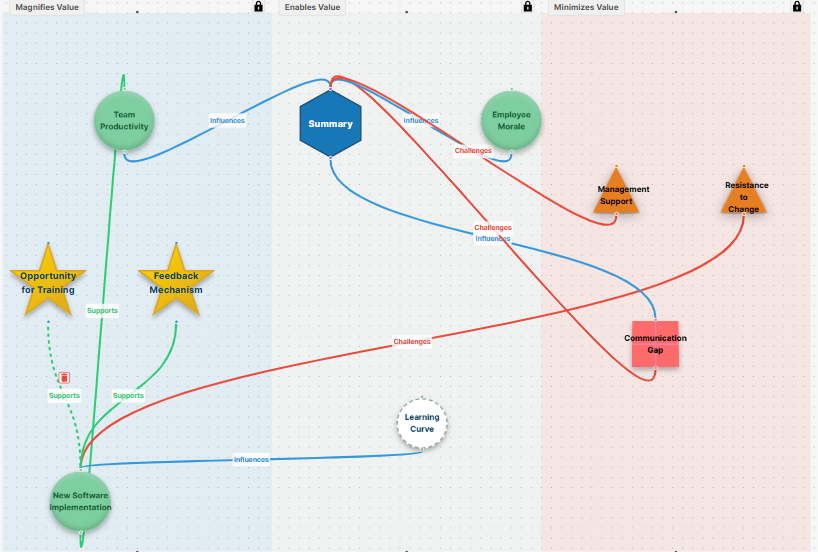
Surrounding this central node, you'll find various objects representing different aspects of your thinking. Green circular "Idea" nodes represent key concepts, solutions, or thoughts that form the building blocks of your analysis. Orange triangular "Bias" nodes highlight potential blind spots or assumptions that might color your thinking, helping you maintain objectivity.
The system also identifies areas worth exploring further, marking them as outlined circular "Unexplored" nodes. These represent intellectual territory that hasn't been fully charted but might yield valuable insights. Red square "Risk" nodes alert you to potential problems or challenges that require attention, while yellow star-shaped "Opportunity" nodes point to promising possibilities worth pursuing.
The Language of Connections
Perhaps equally important to the nodes themselves are the lines connecting them. These aren't mere visual aids—they tell the story of how concepts relate to each other. Green "Supports" connections show reinforcing relationships, where one element strengthens or validates another. Red "Challenges" connections indicate tension or contradiction between concepts, highlighting areas where careful navigation is required. Blue "Influences" connections show causality or impact without necessarily being purely supportive or challenging.
By clicking above the line, you can change the type of connector.
Together, these nodes and connections create a knowledge ecosystem that captures not just discrete ideas but the complex interplay between them. This mirrors how experts think about complex domains—not as isolated facts but as interconnected systems.
Making It Your Own
While the AI-generated map provides an excellent starting point, the true power of Hanna Mindmaps emerges when you begin to customize and extend it. Clicking on any object allows you to edit its title, refining the concept to better match your understanding. For deeper exploration, clicking on the title opens a floating description window where you can add detailed notes, examples, or questions.
The toolbar at the bottom of the screen offers all the elements you might need to extend your map. You can add new nodes of any type—perhaps an opportunity you've identified that the AI didn't capture, or a risk you're particularly concerned about. Frame elements help you visually group related concepts, creating a meta-structure that brings additional clarity to complex maps.
As you work, you might decide that certain elements should remain unchanged—especially when collaborating with others. The locking feature allows you to protect parts of your map from inadvertent changes, ensuring that key insights remain intact as the exploration continues.
Evolving Your Thinking
The beauty of this system is that it grows with your understanding. What might begin as a relatively simple map often evolves into a sophisticated representation of knowledge as you add insights, make connections, and refine concepts. The map becomes not just a static document but a living representation of your evolving comprehension.
By revisiting and extending your mindmap over time, you create an increasingly nuanced picture that captures the complexity of your subject matter. The visual nature of the map means you can see patterns and relationships that might remain hidden in traditional linear documents, while the AI assistance helps ensure you don't overlook important aspects of the topic.