While adding solutions during conversations with Hanna Prodigy provides a seamless way to capture knowledge in the moment, the Solutions Hub Designer offers a more comprehensive environment for managing your organization's collective wisdom.
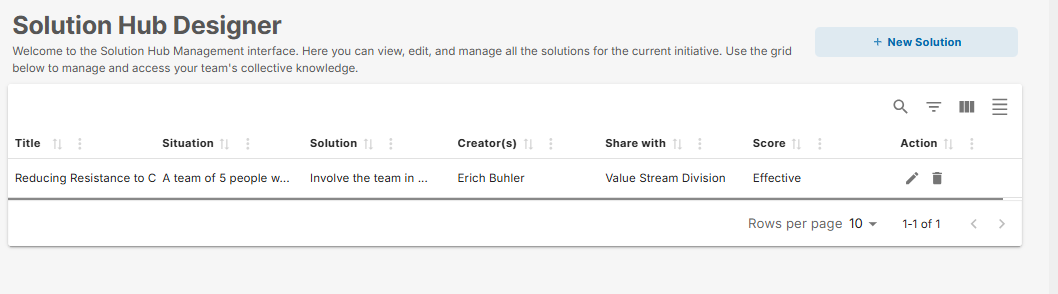
Think of it as the difference between quickly taking notes during a meeting and sitting down later to organize and refine those insights.
Accessing the Designer
When you click "View existing solutions" or navigate directly to the Solution Hub Designer, you'll find yourself in a powerful interface designed for detailed solutions management. Here, you can see all solutions available to your initiative in an organized grid view, making it easy to browse, search, and manage your knowledge base.
Enhanced Solution Creation and Editing
The Solution Hub Designer provides additional fields and capabilities that aren't available when creating solutions through the chat interface. For instance, you'll notice a dedicated "Title" field, which helps in creating clear, searchable headlines for your solutions. You'll also find a "Creator(s) name" field, adding accountability and making it easier to follow up with the original solution author if needed.
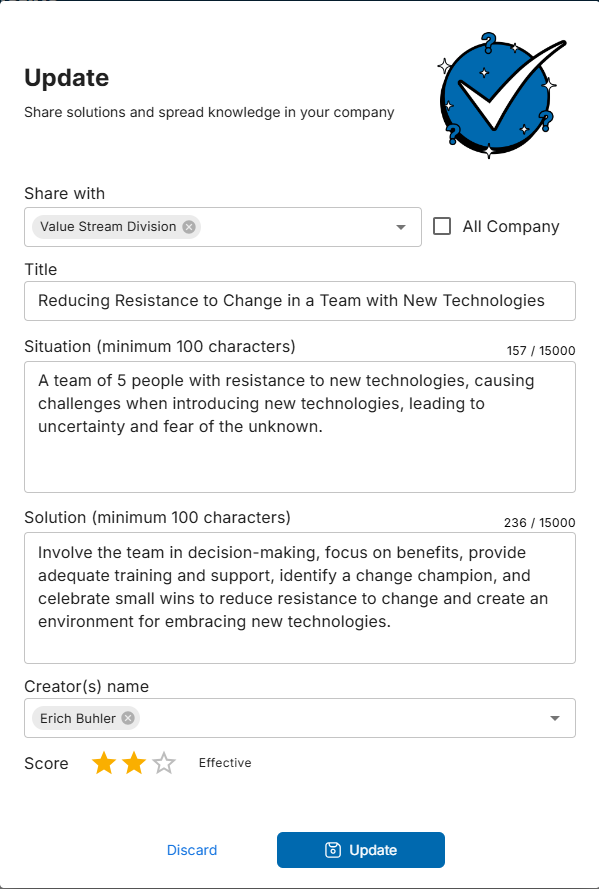
Why the Extra Detail Matters
This expanded format serves several important purposes. First, it allows for more thoughtful and structured documentation. While creating solutions during a chat captures the immediate context, the Designer enables you to refine the content, add more context, and ensure the solution is presented in the most useful way possible.
The addition of titles and creator information also makes solutions more discoverable and manageable. When browsing through multiple solutions, these details help Hanna P^rodigy quickly identify relevant content and understand its source and context.
Creating Fresh Solutions
The Designer isn't just for editing existing solutions—you can also create new ones from scratch by clicking the "+ New Solution" button. This is particularly useful when you want to document solutions that emerged from offline discussions or when you need time to think through and structure a complex solution carefully.
Collaborative Improvement
One of the most valuable aspects of the Designer is its role in solution refinement. Initiative owners and members can access and improve existing solutions, adding new insights or updating information as practices evolve. For example, if a team discovers an additional step that makes a solution more effective, they can easily enhance the existing documentation.
Consider each solution as a living document that grows more valuable over time through collaborative input. When someone improves a solution, they're not just editing a document—they're contributing to the organization's evolving best practices.
Remember, while quick captures through chat conversations are valuable, taking the time to review and refine solutions in the Designer helps build a more robust and useful knowledge base for your entire organization.