Adding new members to your Hanna Prodigy ecosystem is a straightforward process, but it's important to understand the steps involved to ensure smooth onboarding. The journey begins with license allocation and ends with user integration into specific initiatives.
First and foremost, it's crucial to understand that each user requires a license. These licenses are tied to your Hanna Prodigy subscription, and the number of users you can add is directly related to the number of licenses you've purchased.
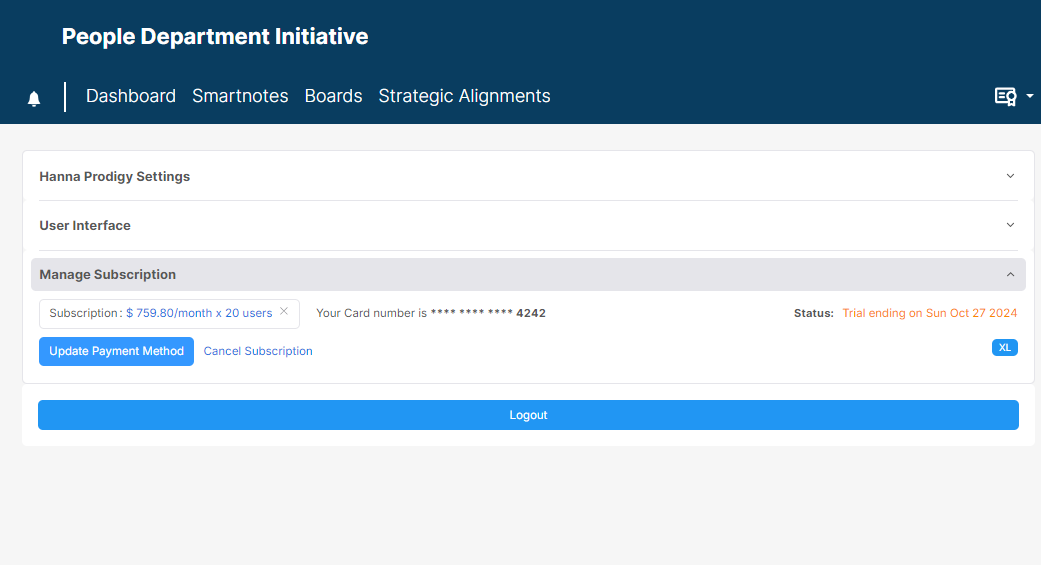
In the case shown, the user has a maximum of 20 users. You can expand the dropdown and add new users. If you are in the trial period, this will be free. If you are not, you will be charged per additional user.
Note that if you end your trial period, you will be automatically charged for all the users you have.
If you're currently in the trial period, you can add as many licenses as you need, provided you're an administrator. This can be done easily through the Settings menu, under the Membership section.
How to increase the number of users
To add more users to Hanna Prodigy, go to Settings, select Manage Subscription, and increase the number of users as needed. Once updated, you'll be able to assign the additional users to your account.
How to link a license to a new user
Once you've secured the necessary licenses, the next step is associating a license with a specific user. This action occurs on the licensing screen and is accessible only to administrators. By clicking on the Register Users in this Company, you'll allocate a license to each new team member you want to bring into the Hanna Prodigy environment.
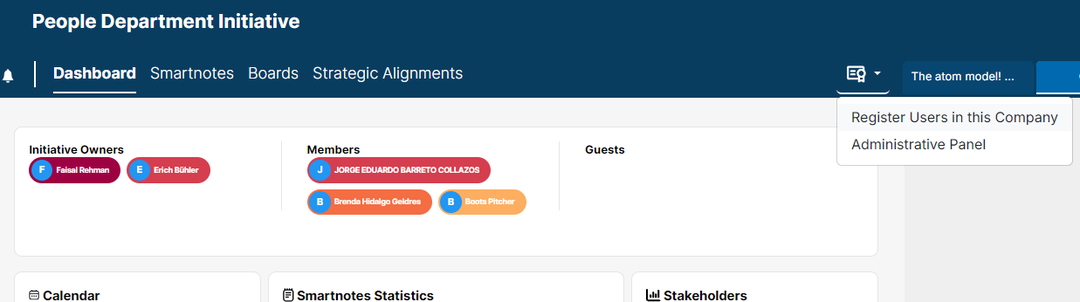
Assigning the user to an initiative
After assigning a license, you have two paths forward, depending on your role within the organization. If you're an administrator, you have the authority to add the user directly from the Administrative Panel. This gives you full control over user management across the entire company.
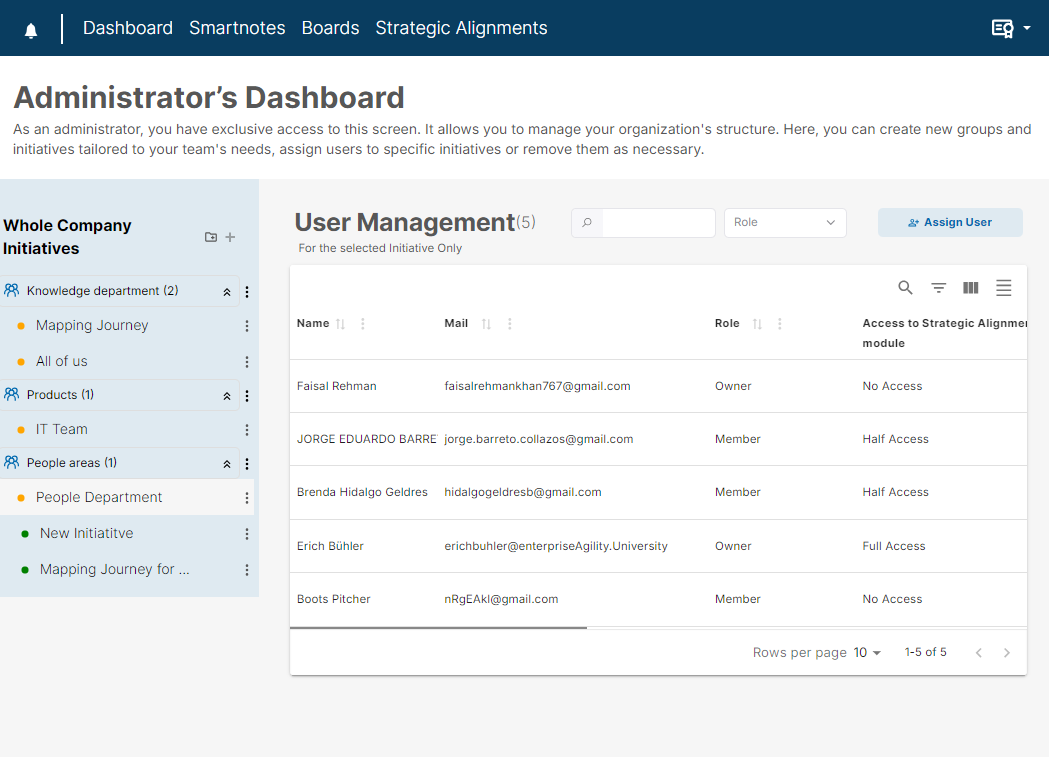
However, your process is slightly different if you're an initiative owner rather than an administrator. You'll need to navigate to the Dashboard, which can be accessed by clicking on the three little dots in the interface. From there, you'll find the option to add a new user to your specific initiative.
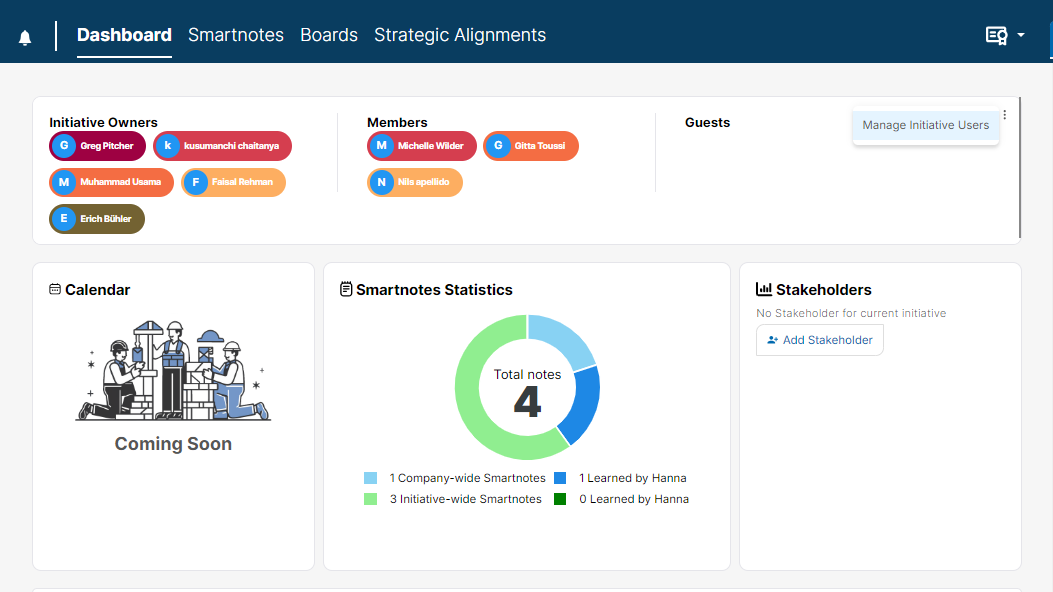
This two-tiered approach to user addition allows for both centralized control at the company level and flexibility at the initiative level. Administrators can manage the overall user base, while initiative owners can quickly bring new team members into their projects without needing to involve higher-level administration.
Remember, the key to smooth user management in Hanna Prodigy is understanding the license allocation process and knowing your role-based capabilities. Whether you're an administrator overseeing the entire organization or an initiative owner managing a specific team, Hanna Prodigy provides the tools you need to efficiently grow and manage your user base.