Smartnotes are the secret ingredient that makes Hanna Prodigy unique. They are like digital sticky notes that help you capture and organize your company's knowledge. But they're much more powerful than regular notes—they are the way you teach Hanna about your business.
Creating a Smartnote is easy. You can write text, add images, or attach files. For example, you might create a Smartnote about your company's new product launch strategy or a successful marketing campaign.
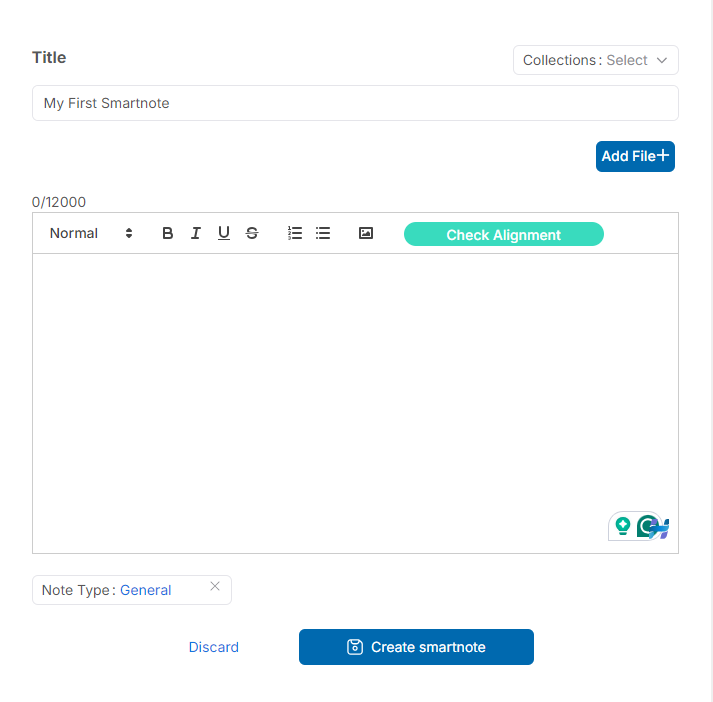
Here's where it gets interesting: when you create a Smartnote, you decide two important things:
- Do you want to use this note just to remember something, or do you also want to teach it to Hanna?
- Who should be able to see this note?
Let's say you create a Smartnote about your team's weekly goals. You can choose to keep this information private (just for you), share it with your initiative (the way we call teams!), or make it available to the whole company.
This choice is made by putting the Smartnote in a specific "collection"—think of collections as folders or notebooks.
For example:
- If you put the note in your "Personal" (Just for me) collection, only you can see it.
- If it goes into the "Marketing Initiative" collection, everyone in your group can access it.
- If you place it in the "Company Updates" collection, all employees can view it.
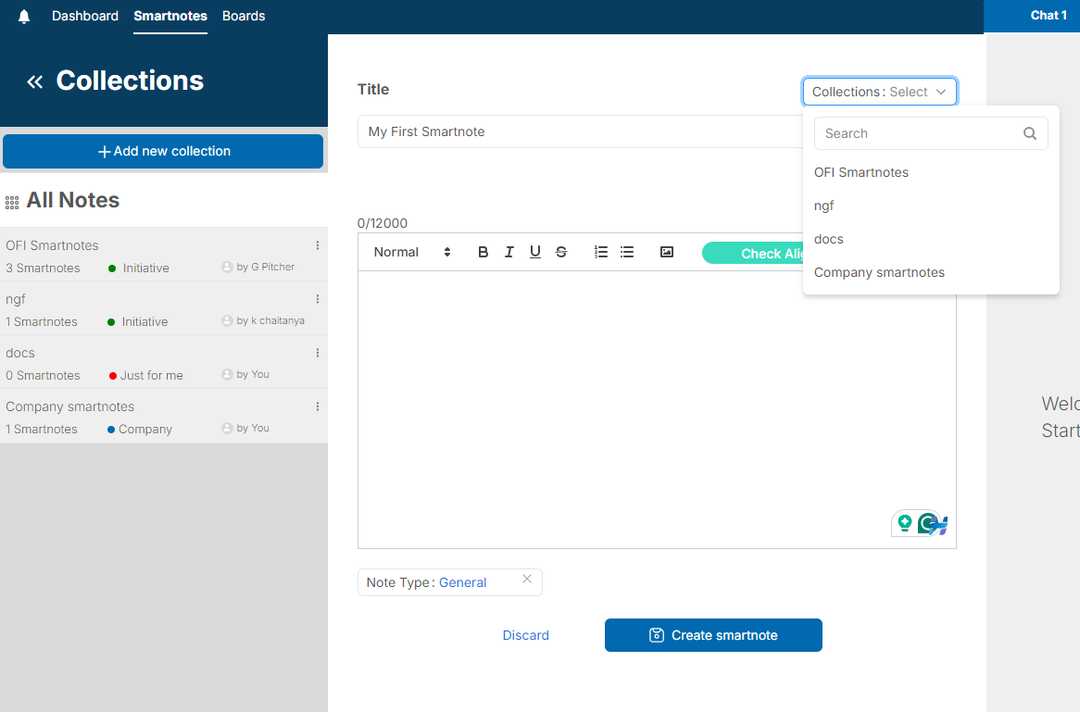
What are Collections?
Collections in Hanna Prodigy are like smart folders that help organize your Smartnotes and control who can see them. Think of collections as digital filing cabinets where you store related Smartnotes together.
Creating a collection is simple. Just click on "Add new collection" and give it a name. For example, you might create a "Marketing Strategies 2023" collection. When you create a collection, you also decide its visibility level. This is important because it determines who can see the Smartnotes inside.
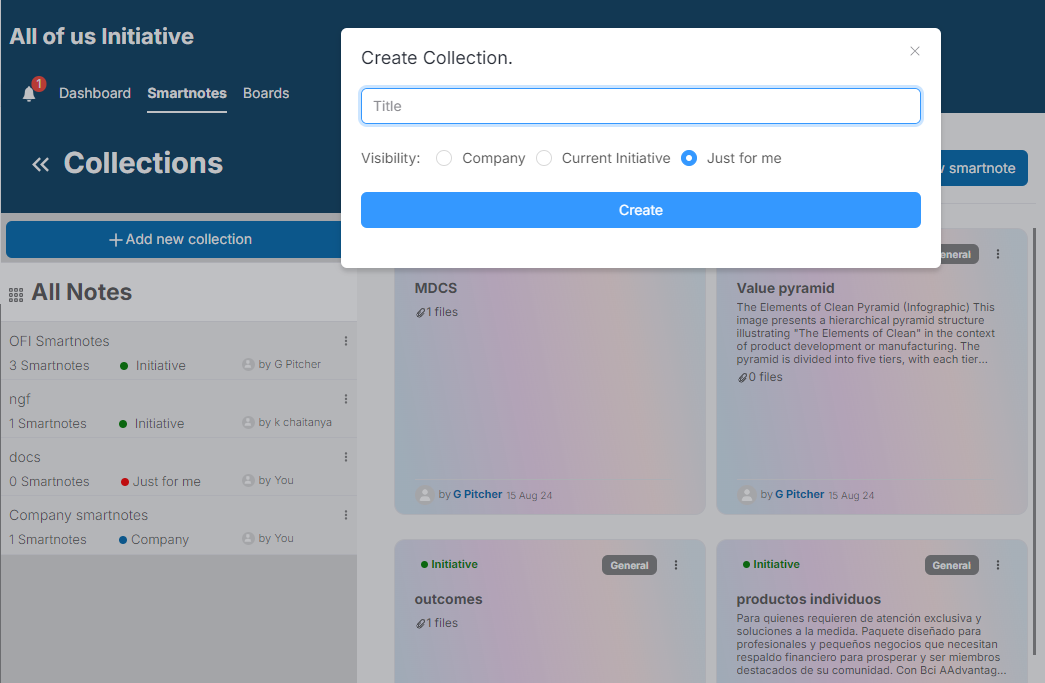
There are three visibility levels for collections:
- Just for me: They are like your personal notebook. Only you can see Smartnotes in these collections. You might use this for your own ideas or notes you're not ready to share.
- Initiative: These represent your team or department. Everyone in your group can see and use these Smartnotes. For instance, a "Sales Techniques" collection could be shared with the entire sales team.
- Company: This means everyone in the organization can read these Smartnotes. This is great for company-wide policies or information everyone should know.
Once you've created a collection, you can start adding Smartnotes to it. Remember, each Smartnote can only be in one collection at a time, but a collection can hold many Smartnotes.
For example, let's say you create a "Customer Feedback" collection with "Initiative" visibility for your customer service team. You could add Smartnotes about recent customer surveys, common complaints, and successful resolution strategies. Everyone on your team could see and learn from these notes. We will see below how Hanna can also use this information to help anyone in the customer service initiative.
Collections make it easy to keep your Smartnotes organized and ensure the right information reaches the right people. They're a simple yet powerful way to manage knowledge sharing in your organization and help Hanna learn exactly what it needs to support your team effectively.
Training Hanna with Smartnotes
Now, here's the cool part: you can use these Smartnotes to train Hanna. When you do this, Hanna learns the information and uses it to give better answers to questions. The level at which you share the note ("Just for me", "Initiative", or "Company") determines how Hanna uses this knowledge.
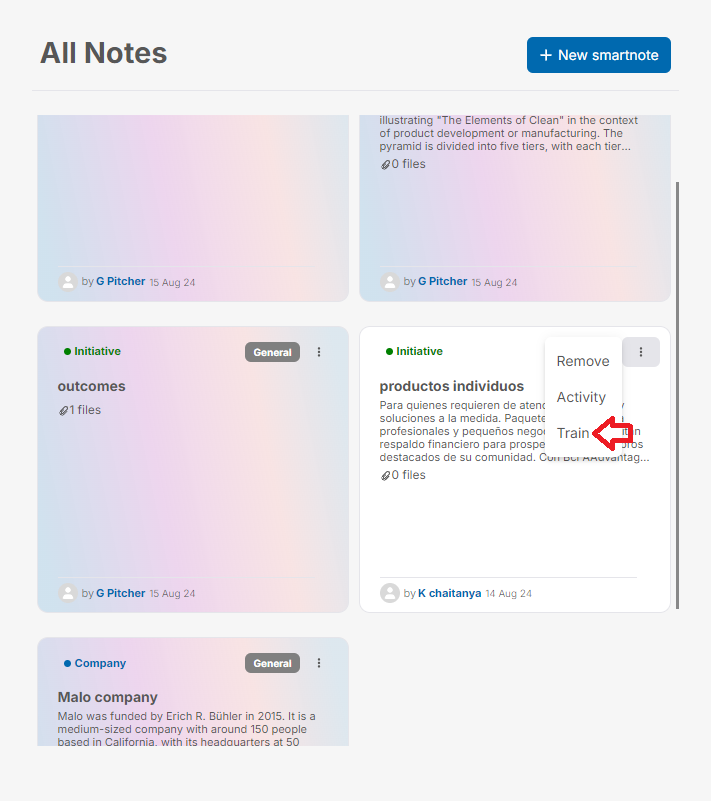
For instance, if you teach Hanna with a Smartnote about your team's goals in the "Marketing Team" collection, Hanna will use this information when talking to anyone in the marketing initiative but not when chatting with people from other departments. As you can see, untrained Smartnotes are white, while trained smartnotes are in color.
The good news is that you can train or untrain a smartnote at any time. This means Hanna will learn or unlearn that knowledge.
As you and your colleagues add more Smartnotes, Hanna becomes smarter about your specific topics. It's like having a new team member who quickly learns how your business works.
When you ask Hanna questions later, it uses all this knowledge to give you answers that make sense for your company. Instead of generic advice, you get insights tailored to your business.
For example, if you ask, "How can we improve our customer service?", Hanna might suggest ideas based on your company's past successful strategies, current goals, and specific challenges—all information it learned from Smartnotes.
In simple terms, Smartnotes are a powerful way to store information. You can also turn Hanna from a general AI into an influential AI expert for your company. They are how you make Hanna truly understand and work within your unique business environment.