In Hanna Prodigy, Groups are a powerful feature designed to help organizations mirror their real-world structure within the digital environment. This feature allows for a more intuitive and organized representation of your company's various teams, departments, value streams, or any other organizational units you might have. Let's dive deep into understanding what Groups are, how they work, and why they're so valuable.
What are Groups in Hanna Prodigy?
Groups in Hanna Prodigy are a way to categorize and organize initiatives. They appear in the left-hand side window of the interface, providing a visual hierarchy that makes it easy to navigate through your organization's structure. Think of Groups as folders or containers that hold related initiatives together.
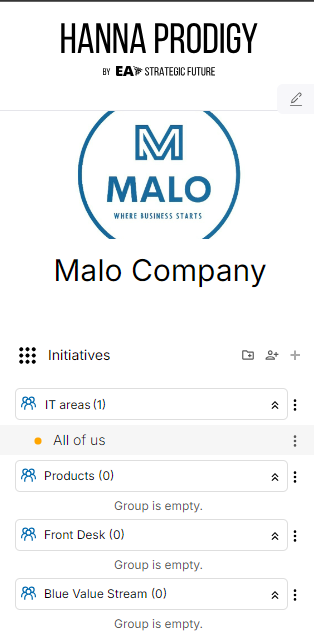
For example, you might have a Group called "Products" that contains initiatives like "UI/UX Initiatives," "Backend Development," and "Quality Assurance." Another Group might be "Customer Support," containing initiatives such as "Technical Support," "Customer Success," and "Training."
How Groups Enhance Organization
Groups offer several benefits in organizing your company's structure within Hanna Prodigy:
- Hierarchical Representation: Groups allow you to create a multi-level structure that mirrors your departments.
- Improved Navigation: With Groups, users can quickly find the initiatives they're looking for. Instead of scrolling through a long list of initiatives, they can expand the relevant Group and locate the specific initiative they need.
- Visual Clarity: Groups provide a clear visual representation of how different parts of your organization relate to each other. This can be particularly helpful for new employees or for getting a bird's-eye view of the company structure.
- Flexible Organization: Groups are flexible and can be adapted to represent various organizational structures. Whether your company is organized by function, product, geography, or a matrix structure, Groups can accommodate your needs.
Creating and Managing Groups
The ability to create and manage Groups is typically reserved to administrators. This restriction ensures that the organizational structure within Hanna Prodigy remains consistent and aligned with the company's actual structure.